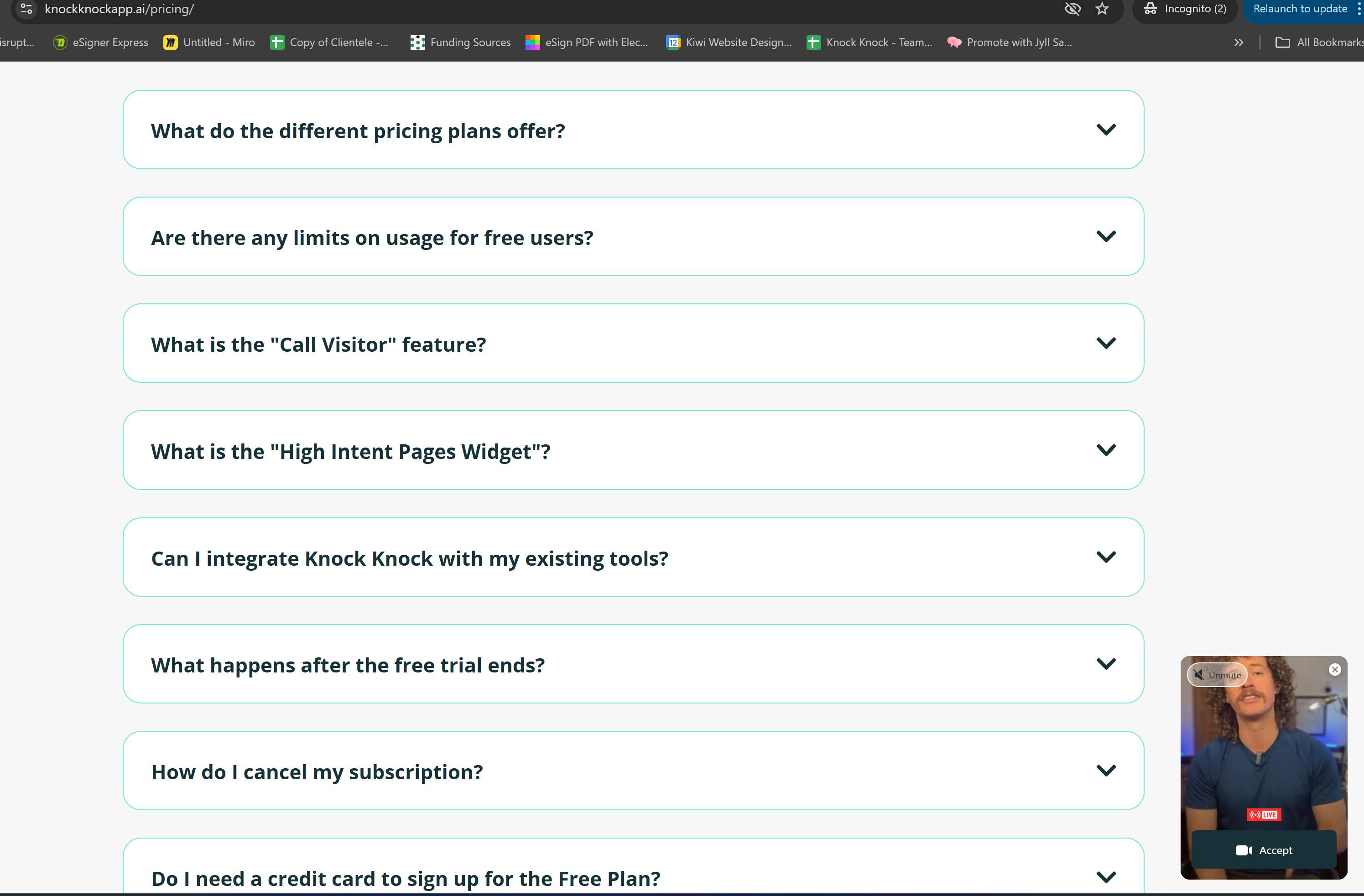new
Auto Connect
New Feature: Auto Connect in Knock Knock for Increased Inbound Calls
We’ve just added a fantastic new feature in Knock Knock—Auto Connect—that will help drive more inbound calls and real-time engagement with your visitors!
Here’s how it works:
Log in to your Knock Knock Dashboard.
Go to Settings > Widget Settings > Auto Connect.
Enable Auto Connect, and set the time in seconds to determine how quickly the widget will appear on your site.
Customize the widget’s background and add your high-intent URLs.
Upload your video: For optimal engagement, upload a separate video where you say something like:
“We are live right now! Click the button below to join my session, where you can ask me any quick questions or I may be able to help you straight away.”

When your visitors land on the page, they’ll see the widget appear with a subtle Knock Knock sound and ringtone, giving them the illusion that you’re calling them LIVE. If they accept the call, they’ll be instantly connected to you through a real-time video call. Visitors can simply click the X to decline the invitation if they’re not ready to engage.
This is an incredibly powerful tool to encourage real-time communication and increase those valuable inbound calls!